Quickstart
Create an API key
Administators can manage API Keys in Admin space, in Developers > API Keys section.
info
An API Key is attached to an existing admin user. Every API call will be executed on behalf of this user.
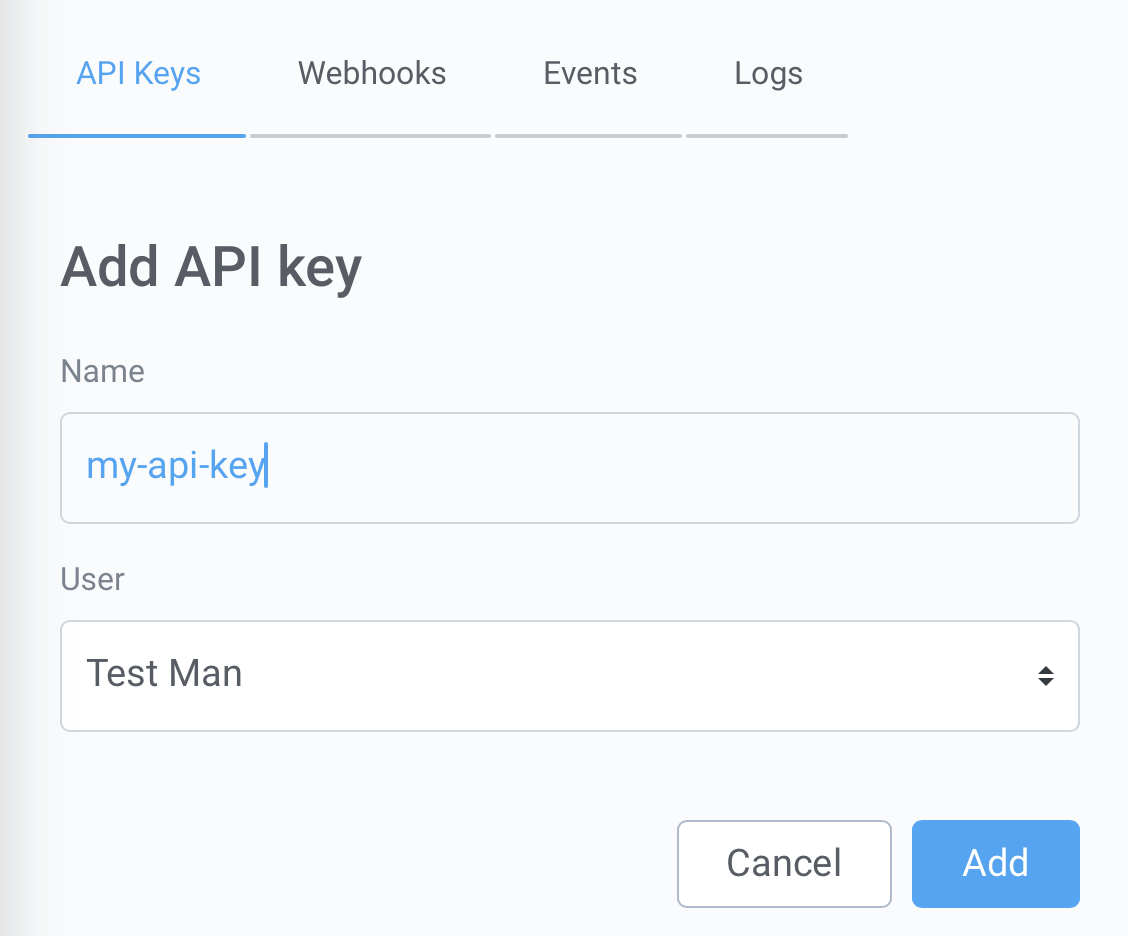
Carefully note the value of the API Key, as it is displayed only once.
danger
An API Key carry many privileges, so be sure to keep it secure! Do not share it in publicly accessible areas such as GitHub, client-side code, and so forth.
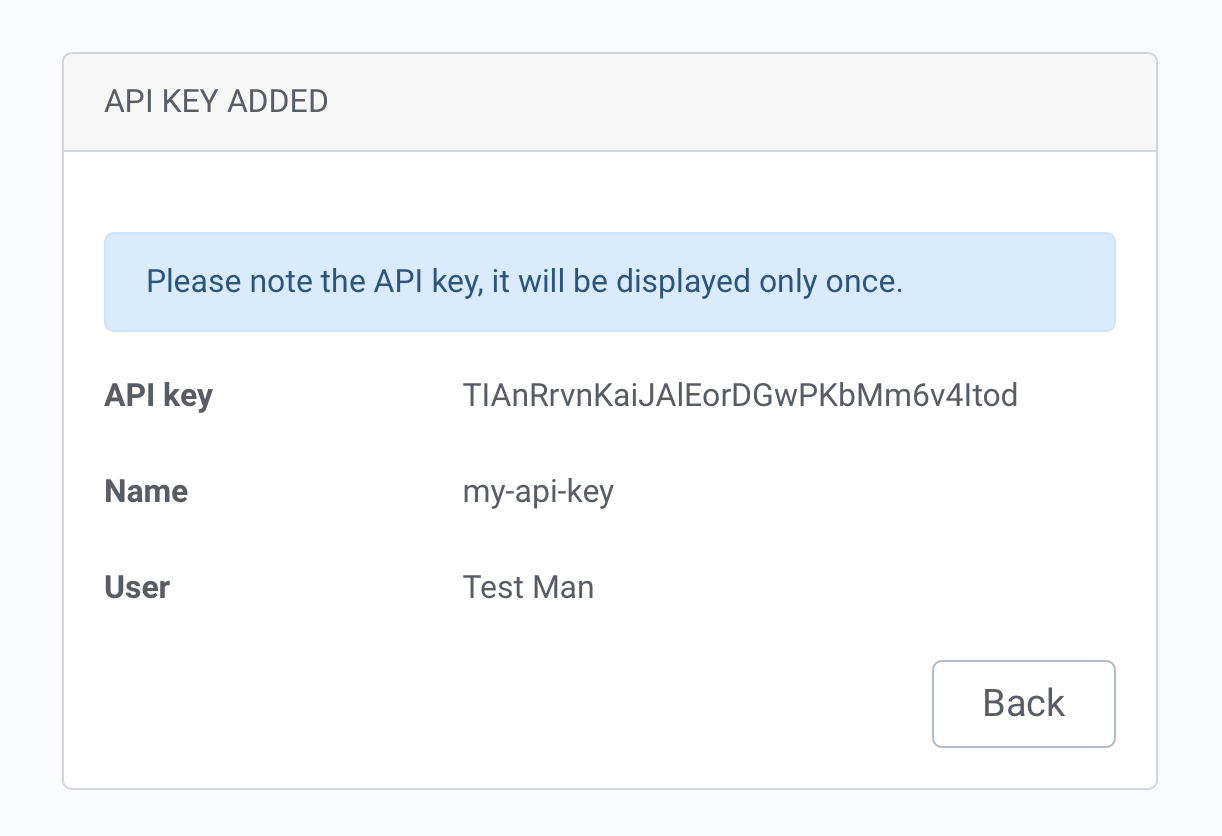
Make an API request
Execute this curl command to make your first API request:
curl --request GET \
--url https://api.fairjungle.com/api/whoami \
--header 'Authorization: Bearer TIAnRrvnKaiJAlEorDGwPKbMm6v4Itod'
The request returns the user associated with API Key:
{
"data": {
"id": "6cdfc1f5-f999-4b0d-b7aa-e34408b3a0a4",
"type": "user",
"createdAt": "2019-06-21T14:44:58Z",
"archived": false,
"billingProfileId": "5e29a6b34e0a507e00f93c14",
"dateOfBirth": "1948-12-30",
"email": "testman@test.com",
"firstName": "Test",
"gender": "male",
"lang": "en",
"lastName": "Man",
"phoneNumber": "+33 665656565",
"roles": ["admin", "manager"],
"travelerPrefs": { "flightSeatPosition": "any" }
}
}
Check logs
All API requests are listed in Admin space, in Developers > Logs section:
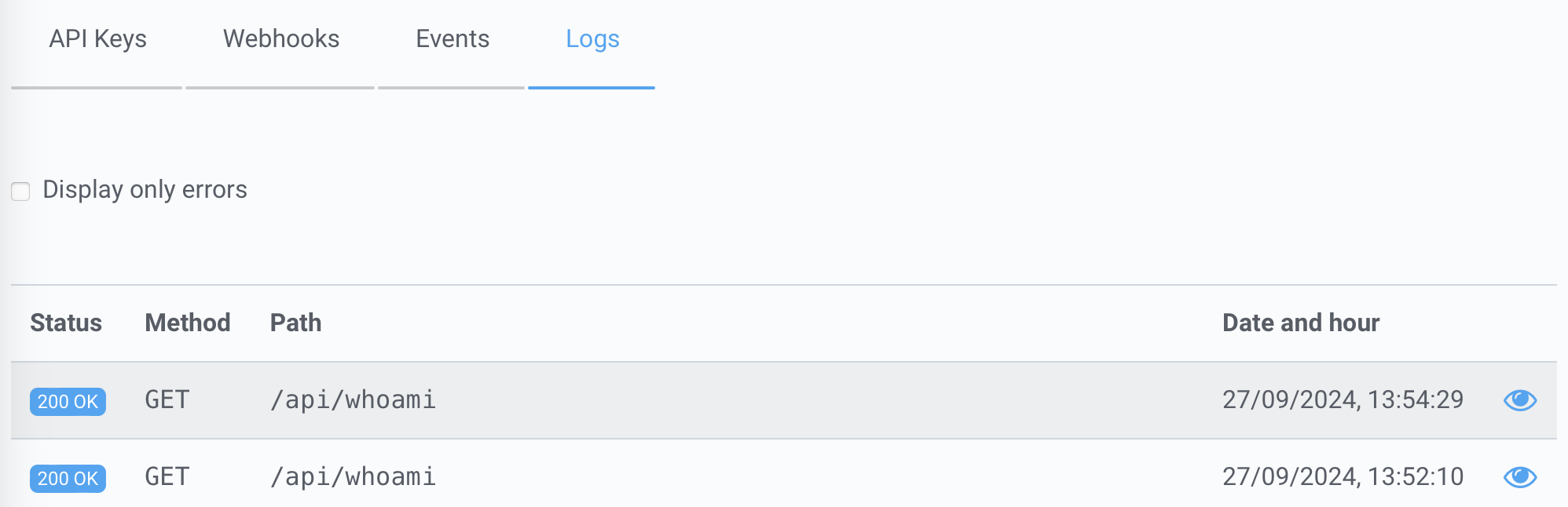
Click on a particular log to show more details:
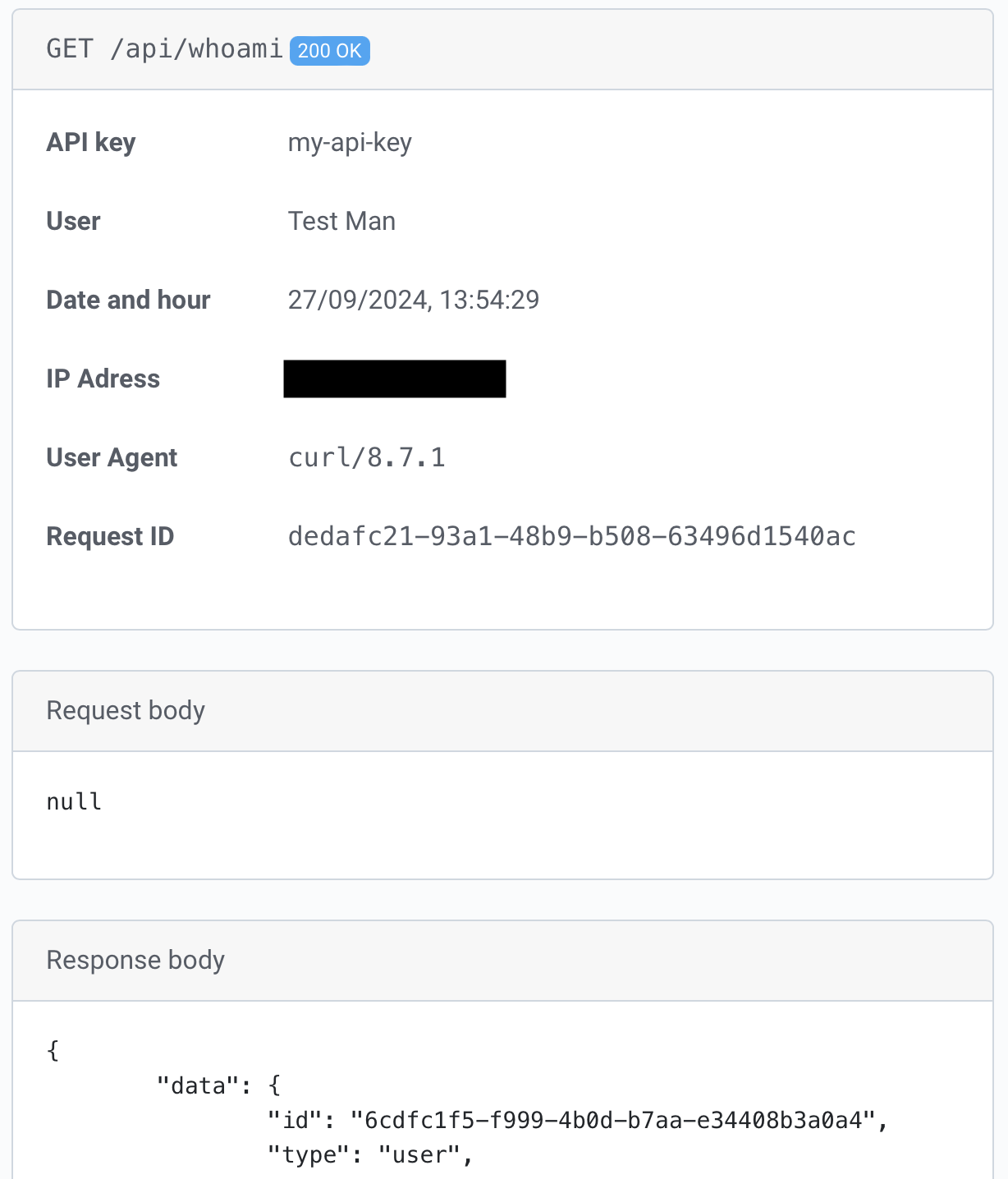
Explore the API Reference
Browse the complete API Reference to discover all the possible endpoints.