make.com
Setup Integration
First, log into https://www.make.com website.
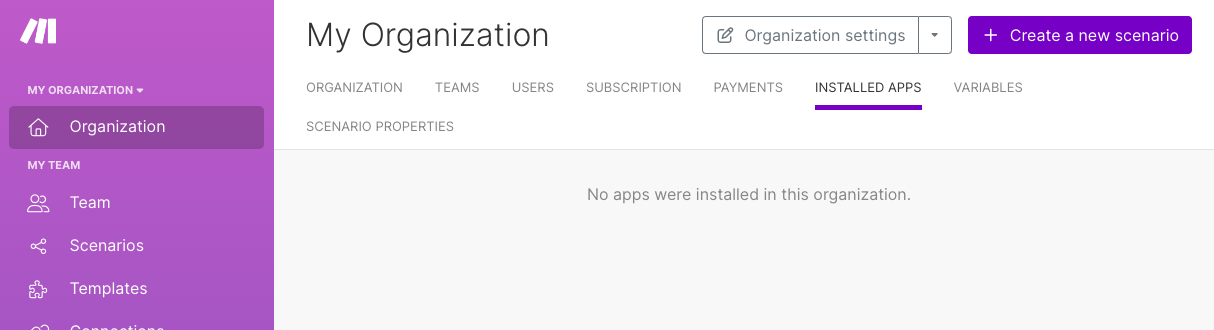
Then, go to following URL to install Fairjungle integration:
https://www.make.com/en/hq/app-invitation/6388d5b9058475d675040edafce3df1a
Click on Install button:
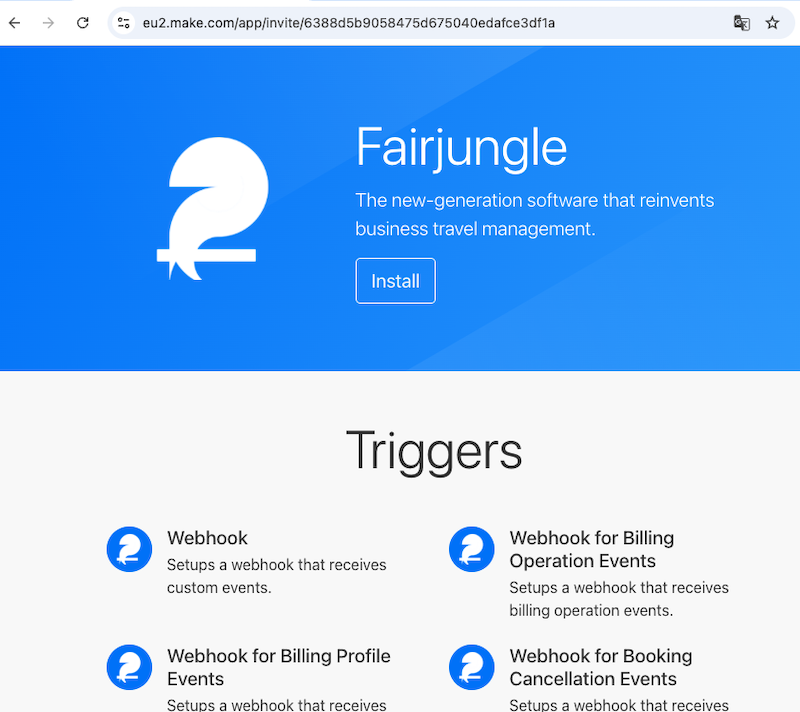
Select the organization where to install Fairjungle integration:
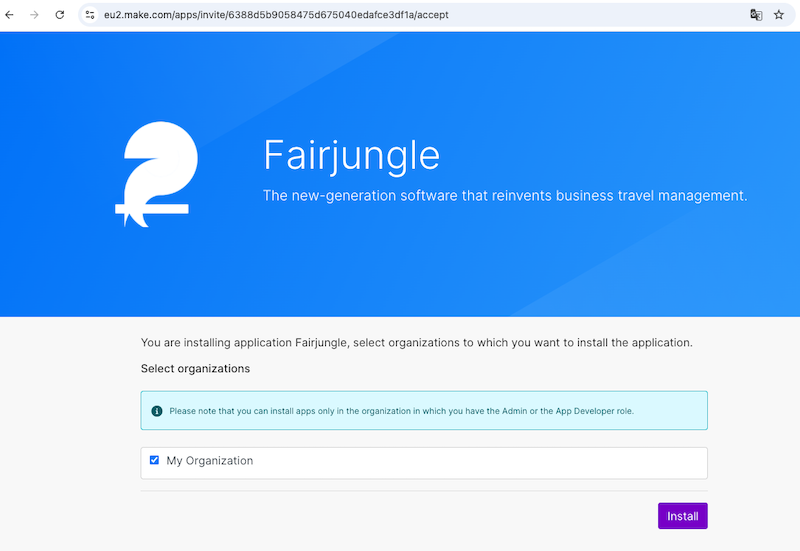
Finish installation:
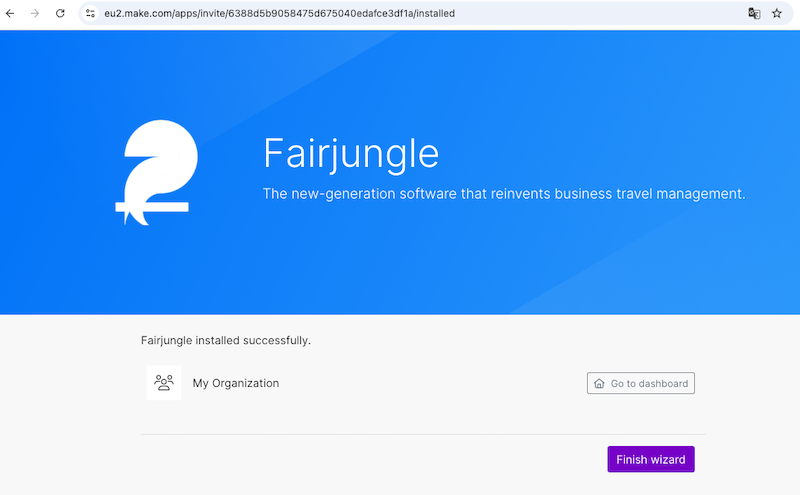
The Fairjungle integration is now displayed in your organization installed apps:
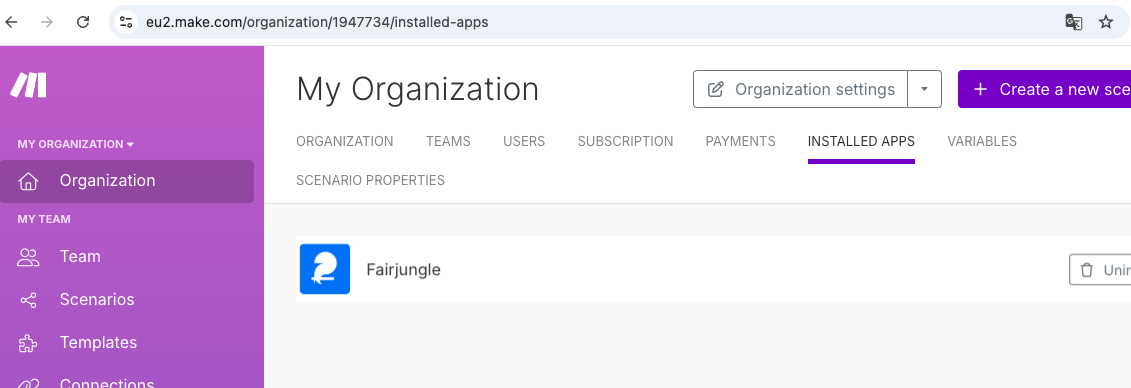
Create a Scenario
Go to Scenarios section, and click on Create a new scenario.
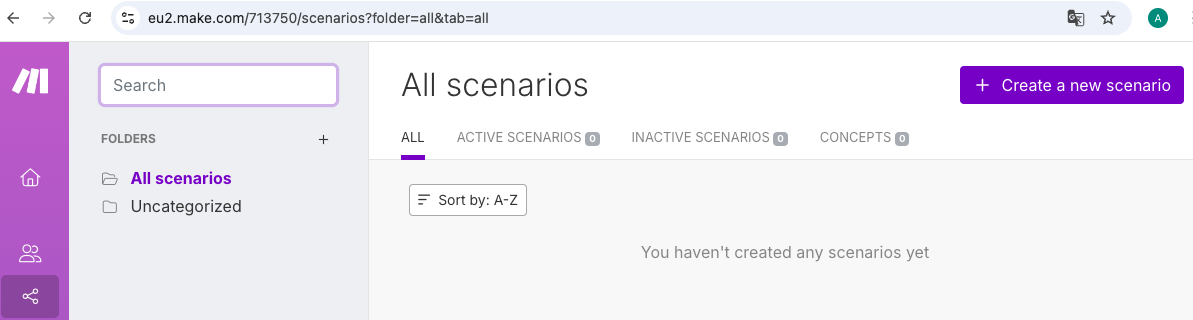
All Fairjungle modules now appear in search.
Select List Users module:
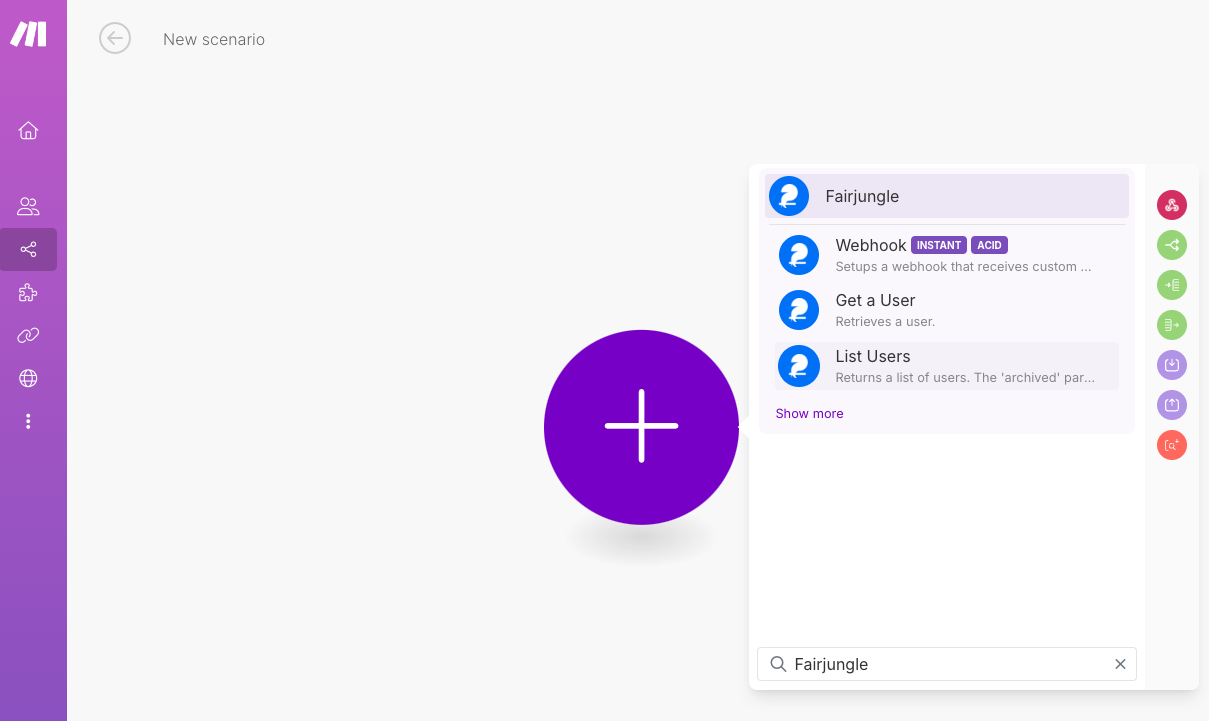
You are asked to create a connection first:
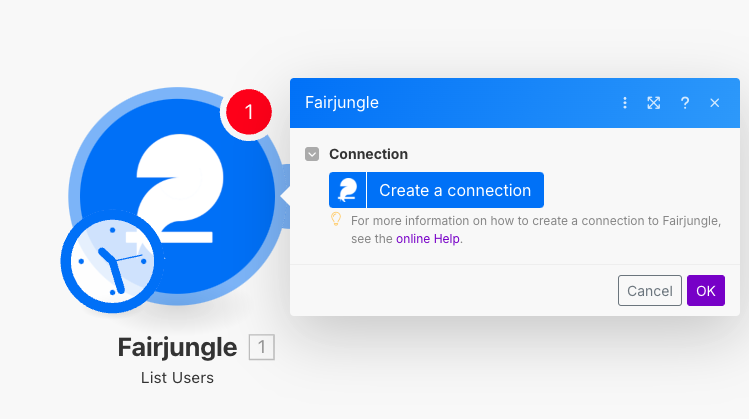
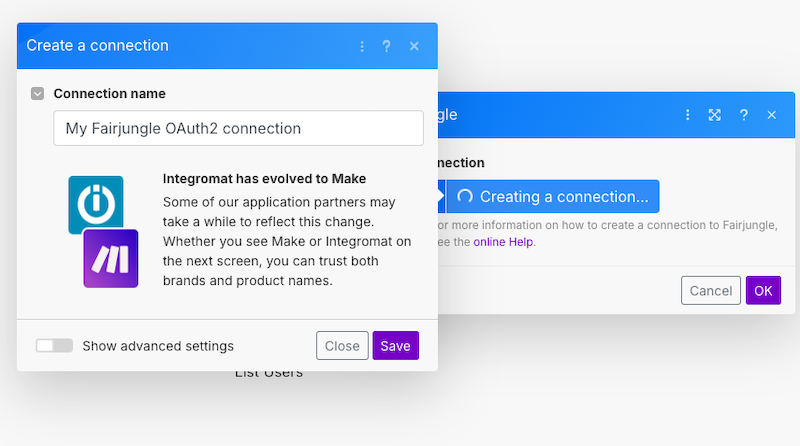
A new window appears so you can log into your fairjungle account:

You must log with a user that has admin role. Otherwise, this integration won't work at all.
You can now enter query parameters for List Users module:
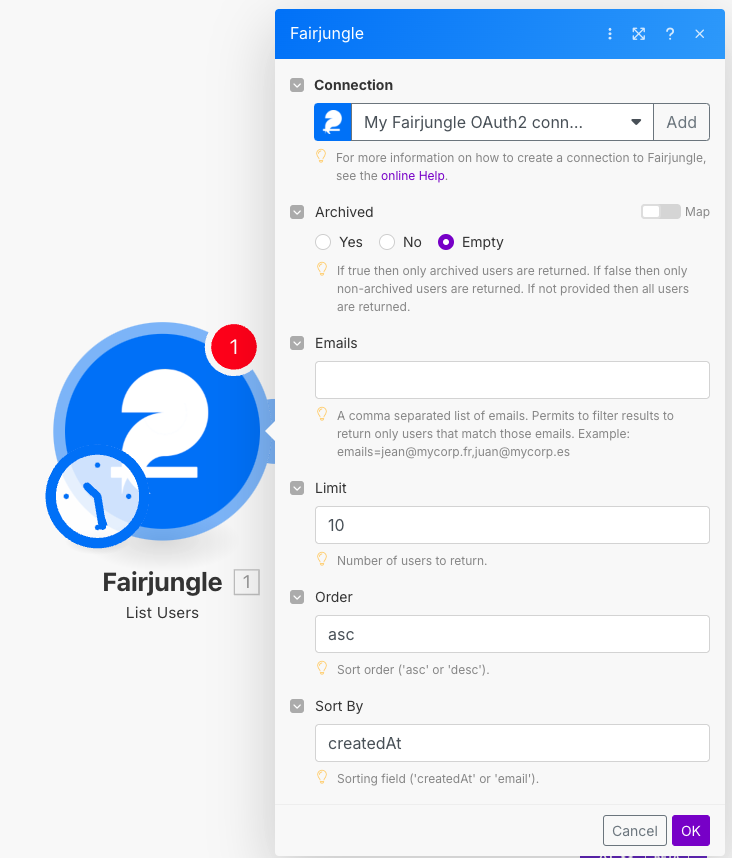
Then click on Run once button to test scenario:
Check that the scenario is executed successfully:

You can inspect module output:
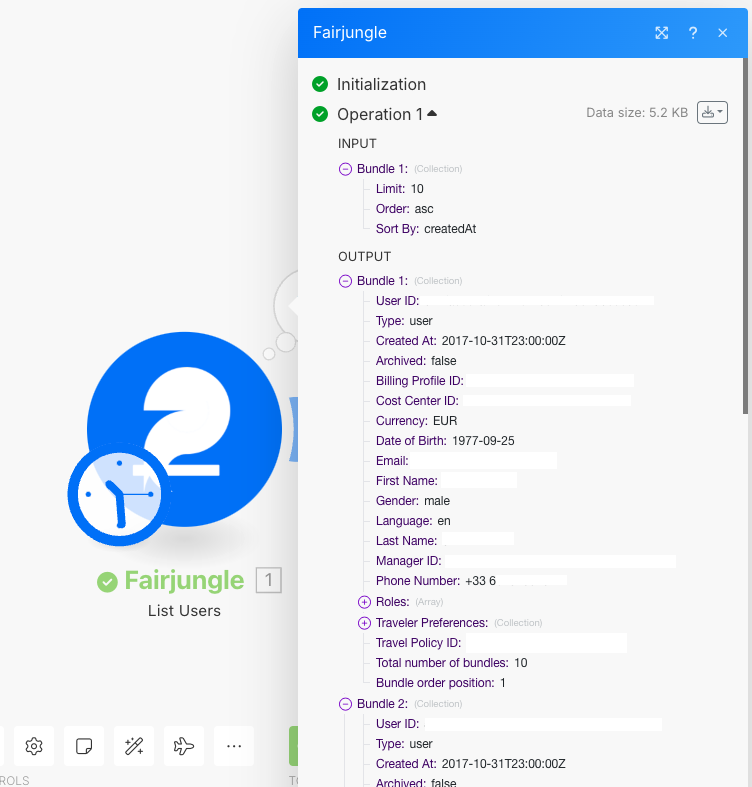
Have Fun
Congratulation, you can now use fairjungle with make.com.
You should explore Make Help Center and Make Academy to learn more about this automation service.