Azure AD
This document describes the steps to setup a new Azure AD SSO integration with OAuth 2 on fairjungle.
Login on Azure
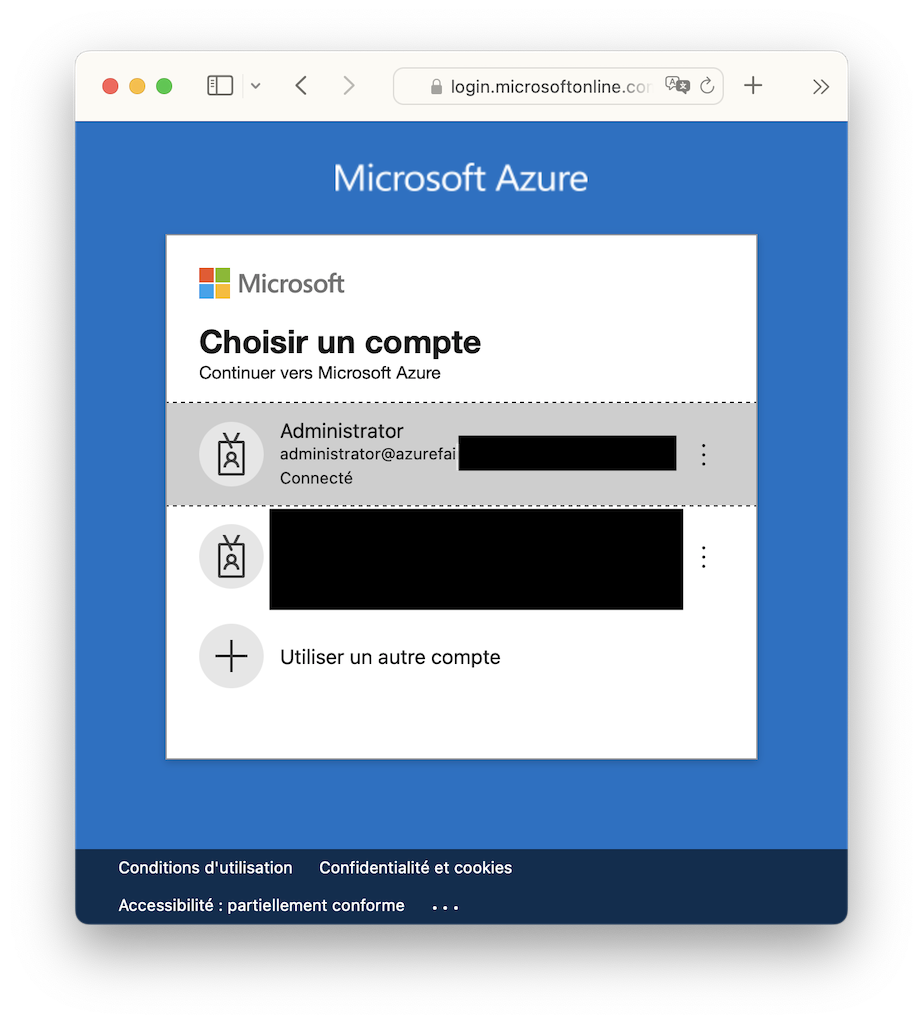
Go to “Azure Active Directory” section
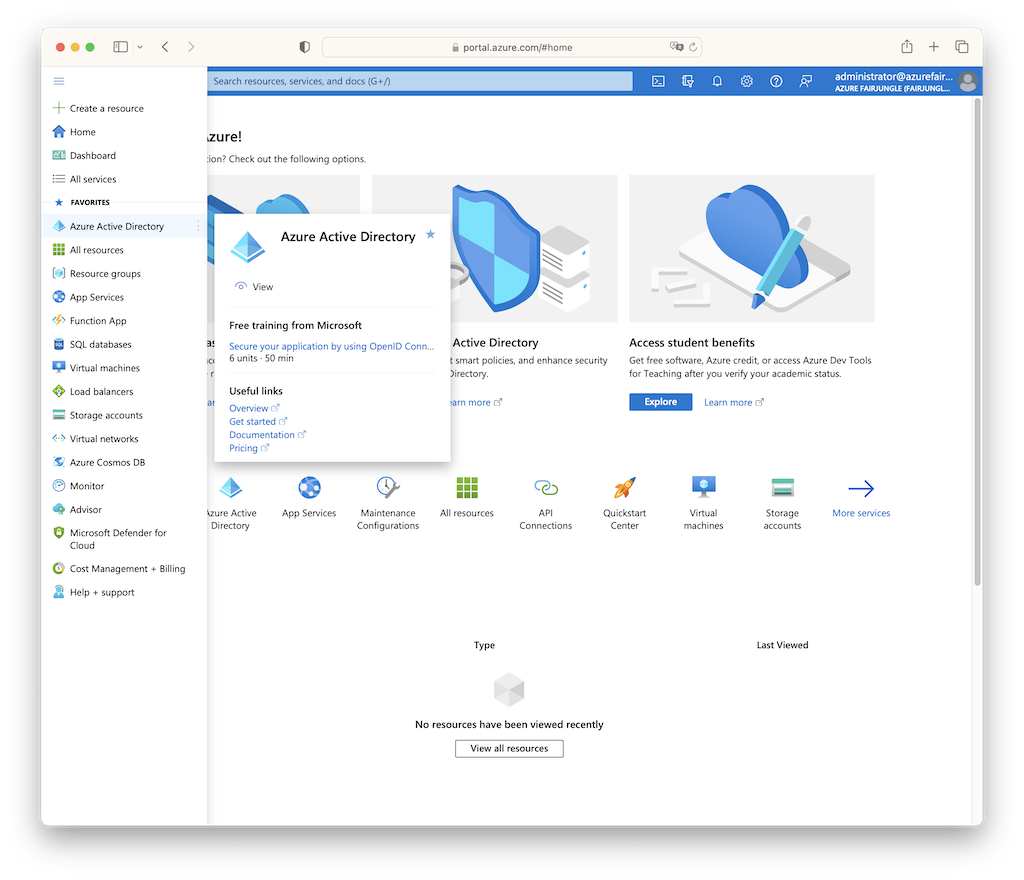
Register a new app
Go to “App registrations”:
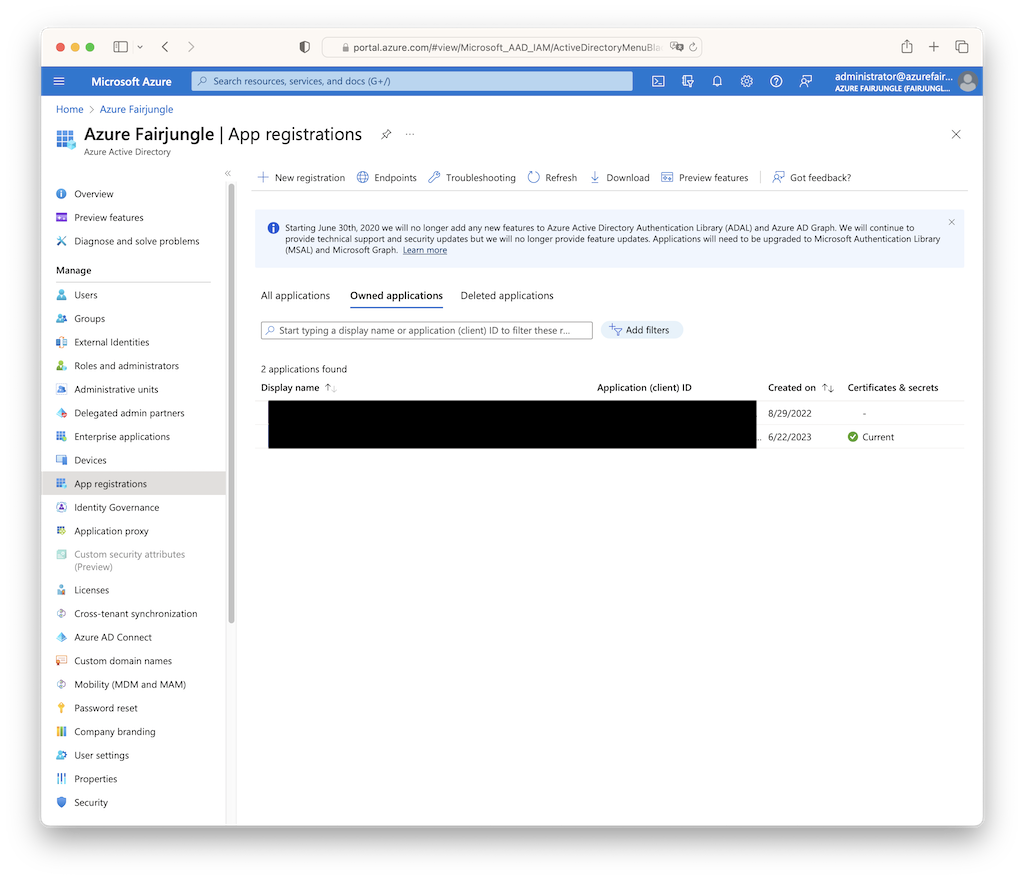
Click on New registration enter details:
info
The Redirect URI is: https://app.fairjungle.com/auth/callback/azure_ad
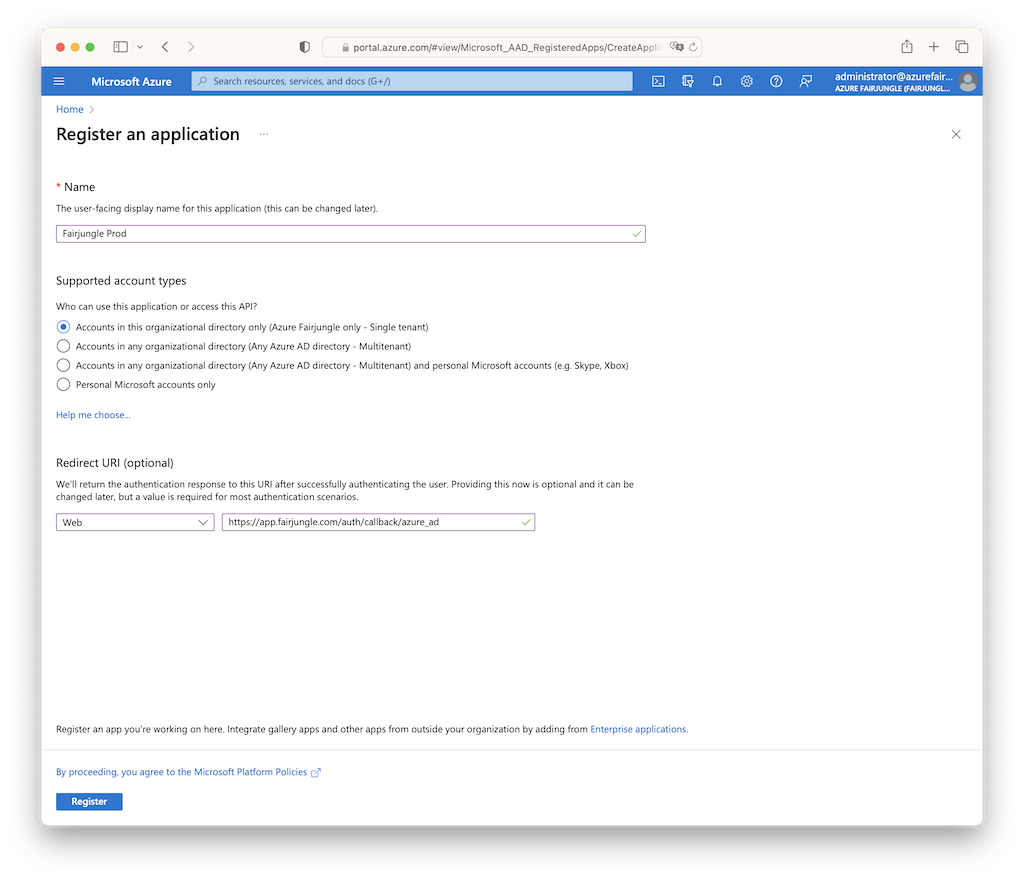
Note credentials
You need those infos to setup SSO on fairjungle.
Application ID and Tenant ID
Note ids:
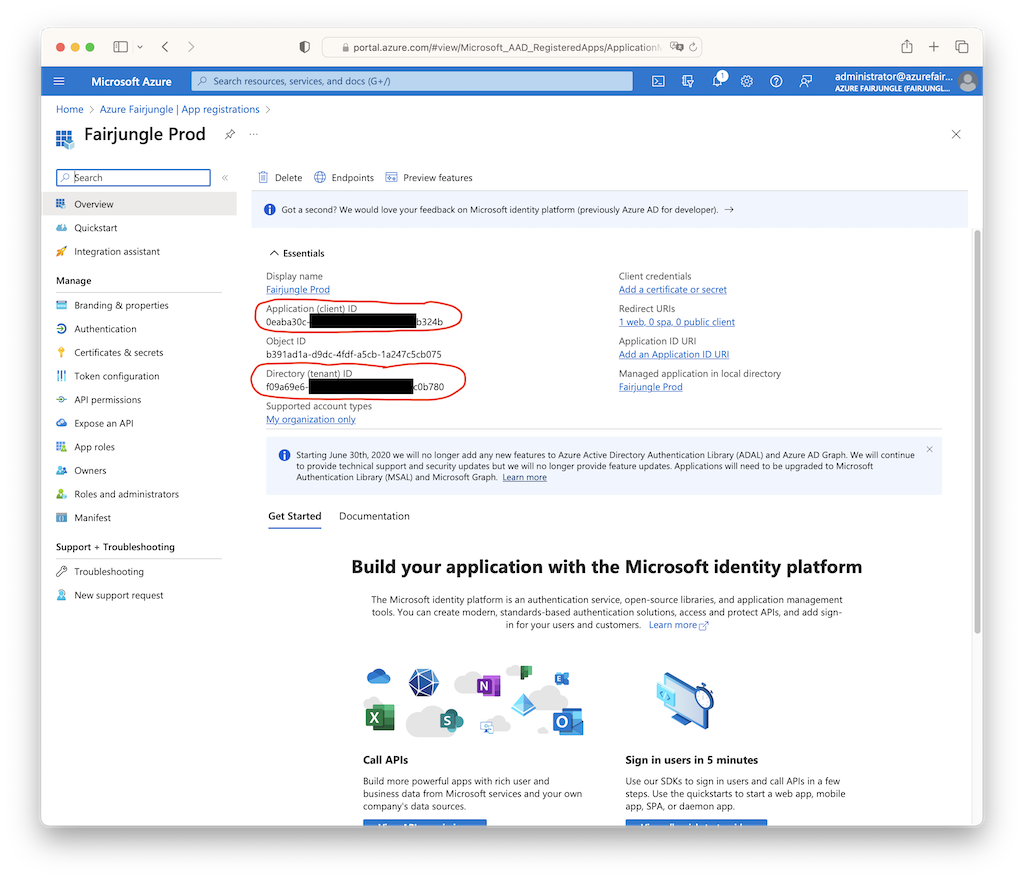
Secret
Add a Client Secret:
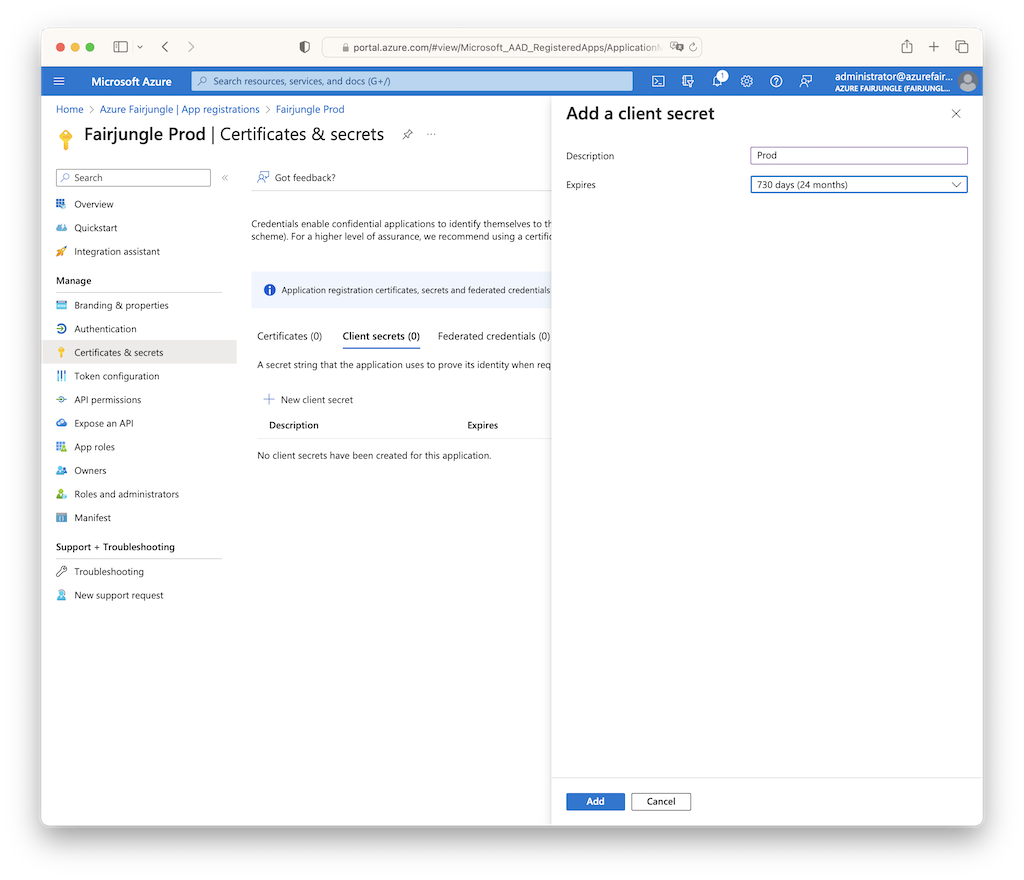
Note client secret value:
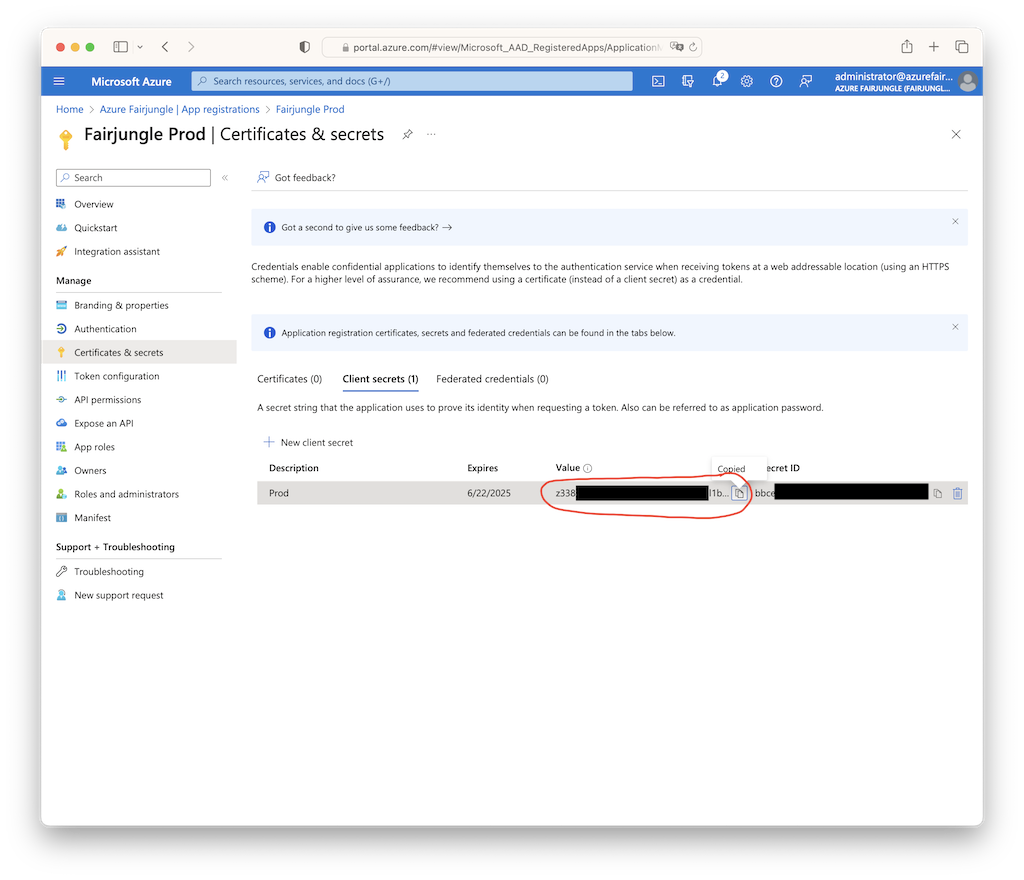
Setup new SSO integration
Go to SSO section on fairjungle, then click on Azure AD OAuth button to create a new Azure SSO integration.
Enter all the values you noted before, and choose a custom SSO integration name:
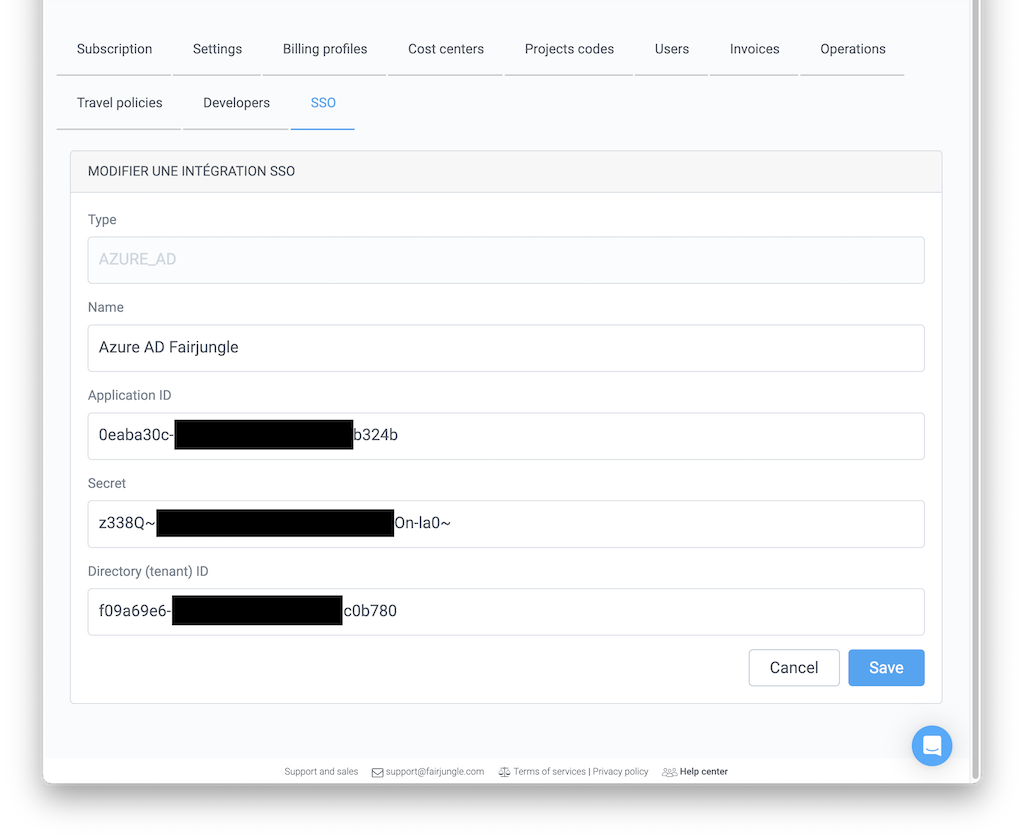
Click on Save button.